iTabla
Activate iTabla on your iPhone


iTabla
Activate iTabla on your iPhone
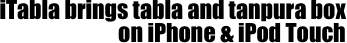

How to activate my license on my iPhone or iPod Touch (all versions) ?

Then, you will get the registration form, in which you will enter the license we provided you after your purchase:

Automatic registration
 Activation of a license has to be done from with WIFI or cellular network. Just click on the automatic registration button after switching ON your internet access on the phone. For iPod Touch, this will be done from WIFI only.
Activation of a license has to be done from with WIFI or cellular network. Just click on the automatic registration button after switching ON your internet access on the phone. For iPod Touch, this will be done from WIFI only.
Manual registration
 If you don’t have internet access from your iPhone or iPod, then follow these instructions: Select the manual registration procedure.
If you don’t have internet access from your iPhone or iPod, then follow these instructions: Select the manual registration procedure.
Contact us if you have difficulties for activating iTabla.
Manual registration - part 1

The manual registration procedure will provide you an activation query code. Then you have two options for registering your license manually :
Register your license yourself from a computer on Internet
 Go to the registration website : http://register.itabla.com
Go to the registration website : http://register.itabla.com
 Follow the instructions on the website. Then, you’ll get your activation code.
Follow the instructions on the website. Then, you’ll get your activation code.
Register your license with our help, by email
 Send us your license number and your name (to ensure that you’re the license owner, to protect you), and your activation query code.
Send us your license number and your name (to ensure that you’re the license owner, to protect you), and your activation query code.
 After checking your query, We will send you in reply your activation code
After checking your query, We will send you in reply your activation code
Manual registration - part 2
Once you got your activation code:
 Start again iTabla,
Start again iTabla,
 Go to the manual registration page press the button
Go to the manual registration page press the button 
 Enter your activation code and click Registration:
Enter your activation code and click Registration:
